Editor's review
Digital photography has evolved majorly since the past few decades owing to its speedy working and high quality resolution image delivery that has replaced the obsolete film based cameras. Storing huge counts of these digital images and sharing them through the internet is a tremendously simple job for any user and so is performing any editing functions onto them. Tools like Adobe Photoshop and Illustrator are hugely popular in performing any enhancement to the pictures and applying various other effects. However, in order to use such tools, considerable amount of knowledge and training is required which makes the job a bit difficult. Advanced Batch Converter 5.05 can be of great help to enable the users in performing all batch editing tasks in a jiffy without requiring any technical expertise.
Advanced Batch Converter opens with a vivid looking interface with the chief options located at the top and various other editing tools placed at the bottom of the screen for easy access. Unlike the complex devices like Photoshop and other image editors that require learning and training to perform any functions, this software does not involve any learning or expertise and saves time too. The program can virtually take any number of pictures in any format and converts to any format desired; the user can choose from over forty most popular image formats. The software also provides enhanced assistance in resizing, cropping, flipping, rotating for individual and group of images in a jiffy. Moreover, scope for applying various filters and watermarks along with morphing effects and color adjustments that make it an immensely user friendly and flexible tool.
To conclude, Advanced Batch Converter 5.05 certainly proves to be an enhanced application that assists the user in all batch editing functions and hence gets a rating score of four points for its suitable performance.


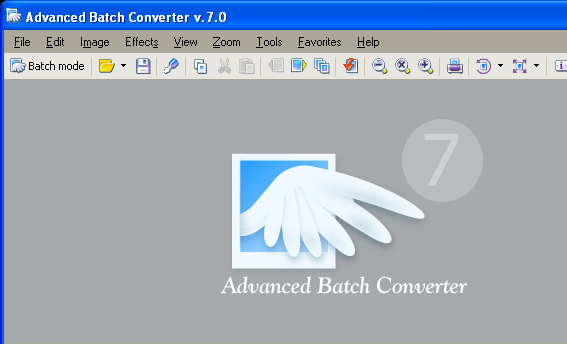
User comments